Official website of the Government of Puerto Rico.
An official websites that uses .pr.gov belongs to an official government organization in Puerto Rico.
Secure pr.gov websites use https:// means you’ve safely connected to the pr.gov website.


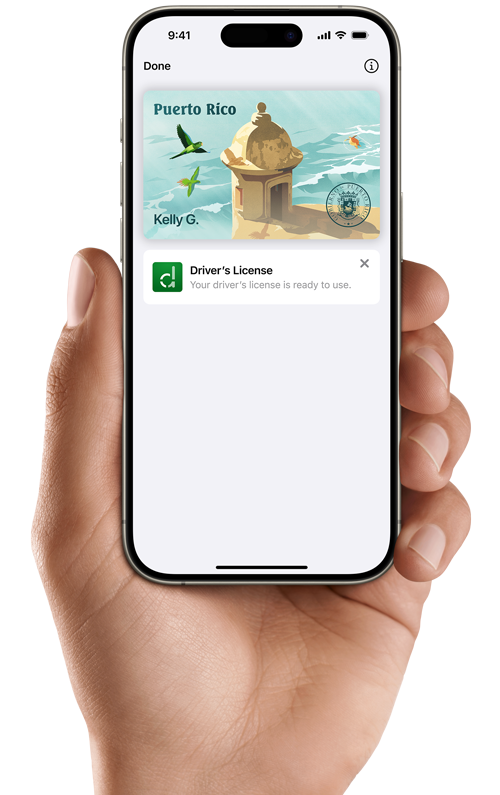
Now you can add your driver’s license or ID to Apple Wallet on iPhone and Apple Watch. So you can present it easily and securely in person and in app. It’s easy, private, and secure.

To add your ID to your iPhone and any paired Apple Watch, open Apple Wallet and tap the plus sign (+) at the top-right corner of the screen. Select Driver’s License or State ID, then follow the onscreen instructions to start the setup process.
Su ID en Apple Wallet, en el iPhone y el Apple Watch, se comparte de forma digital entre su dispositivo y el lector de identificación, así no tendrá que mostrar ni entregar su iPhone o Apple Watch en ningún negocio.

When in person at a select business, present your ID in Apple Wallet on iPhone or Apple Watch by holding your device near the identity reader. Review the requested information, confirm, and you’re done.
Your ID in Apple Wallet is secure on your iPhone with Face ID, so only you can present your driver’s license or state ID in person or in app.
If your iPhone or Apple Watch is misplaced or lost, you can manage your driver’s license or state ID in Apple Wallet with the Find My app. From any browser, log in to your iCloud account to pause or delete your ID.
You’ ll still need to carry a physical ID for use with law enforcement and venues where proof of age is required but Mobile IDs are not yet accepted. In the future, you can look forward to more places accepting ID in Apple Wallet.
Visit the FAQ